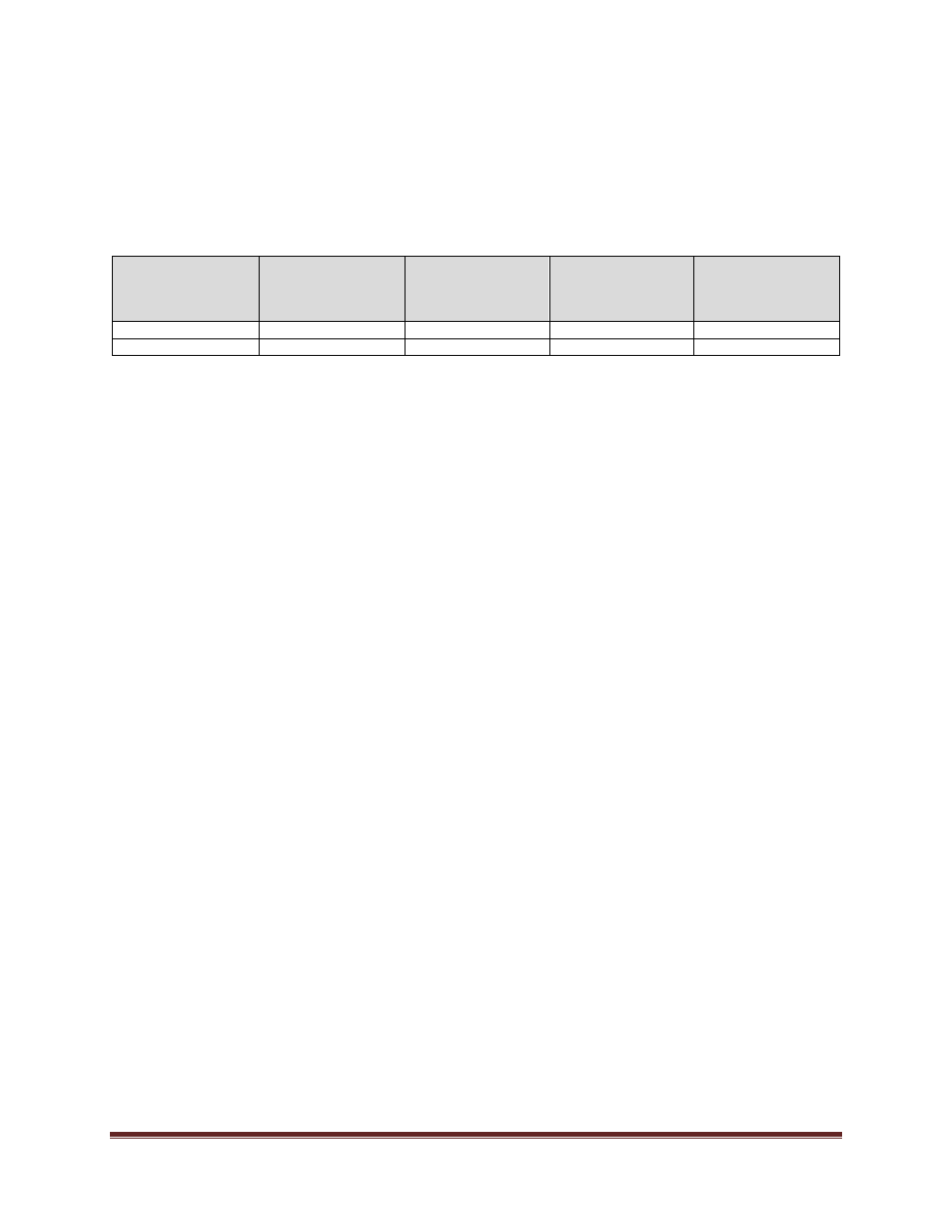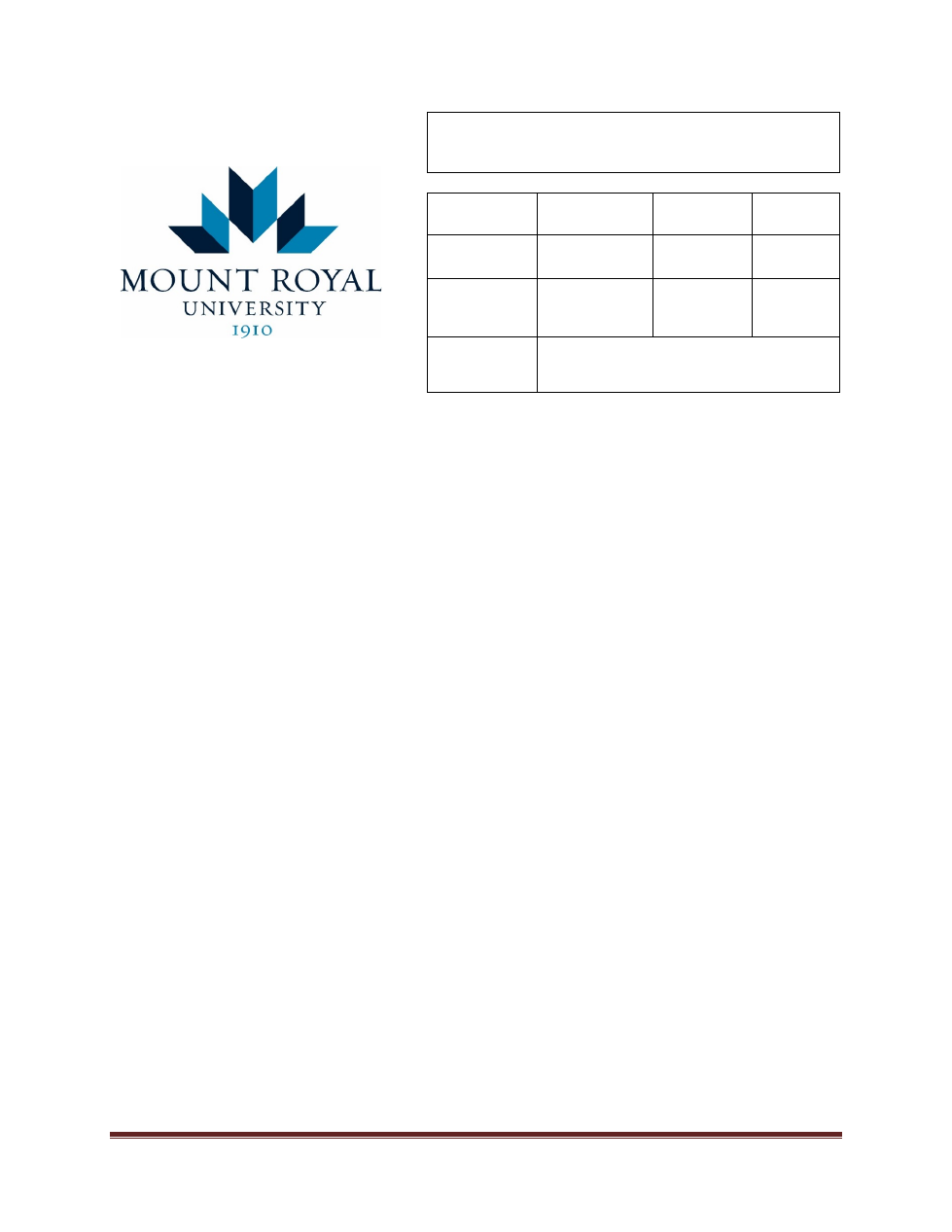
Appendix A – Student Lab Guidelines – February 20, 2014
Page 1 of 2
APPENDIX A – STUDENT LAB GUIDELINES -
ACCEPTABLE USE OF COMPUTING AND
COMMUNICATION RESOURCES
Procedure
Type:
Management
Initially
Approved:
February 20,
2014
Procedure
Sponsor:
VP,
Administrative
Services
Last Revised:
February 20,
2014
Administrative
Responsibility:
CIO & AVP,
Information
Technology
Services
Review
Scheduled:
April 2019
Approver:
President’s Executive Committee
A.
STUDENT LAB GUIDELINES
The following protocols, rules and regulations are implemented as the result of a request that students have
equal and secured access to the computing equipment, software programs, accessories and working
space:
(1)
At the start of each session on a computer, students must log on properly and subsequently log
off. The computer equipment will be treated with respect; any accident and/or damage must be
reported to the lab monitor or Information Technology Services Department immediately to ensure
additional damage does not occur. Students may be held accountable for the repair or
replacement costs for damaged or lost equipment.
(2)
Absolutely no food of any type will be allowed in the computer labs unless it is secured in a storage
receptacle (i.e. backpack). All drinks must be contained in cups with attached lids. Getting food
and spills from drinks onto keyboards and computers causes expensive damage to the equipment.
Students may be held accountable for the repair or replacement costs for damaged equipment.
(3)
Only registered students, authorized users, faculty or Mount Royal employees are permitted in the
computer labs to use Mount Royal computer resources. Public/guests are permitted to use the
equipment identified for their use in designated locations.
(4)
Any student, who breaches the security system in any manner, including lending their access
security card to others, may have their privilege to use Mount Royal's computer resources revoked.
(5)
Students may leave a computer on and unattended for no more than 15 minutes. If a computer is
left on unattended for more than this allotted time, other would be entitled to take over use of the
computer. This could result in the loss of in-progress work.
(6)
The computer may be shut down if unattended for more than 15 minutes by faculty, staff or
designated computer lab monitors.
(7)
It is the responsibility of each user to ensure that all transitory storage media such as USB flash
drives, CDs or DVDs are free of any and all viruses before they are used with Mount Royal
computer systems.
(8)
Students will be liable for any and all intentional damage caused to the computer systems,
networks, and/or data. Students are encouraged to always practice safe computing and make sure
they have a backup of all their important data files at all times.