How do I ... tutorials
How do I save my work?
Students are provided with hard disk space on the MRU network. This means you can save your work on the network. Your network drive will contain approximately 150MB of space unless otherwise requested by your instructor. It is recommended that you keep a backup of your work in more than one place, i.e. in your home directory/network drive, Google Drive as well as on a USB drive or Memory Stick.Important: Do not save your work onto the C Drive (My Documents) as it will be deleted once you log out.
Step one:
You can access your H Drive by clicking on the File Explorer icon located on the computer Task Bar:
When your H Drive opens you will see the following screen displaying any and all files and folders within your H Drive.
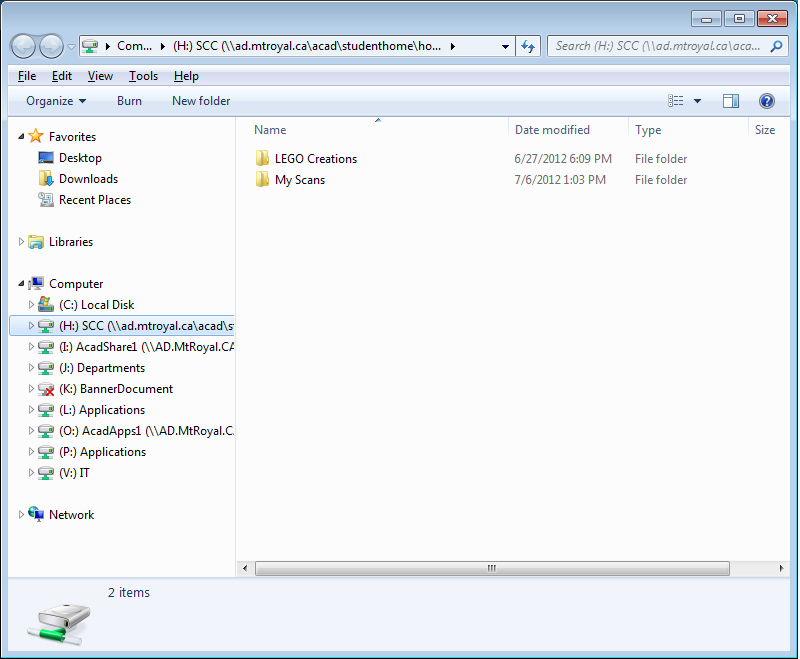
Note: If your files will not fit onto your Home Directory, you can save them to a USB or to Google Drive, which has unlimited storage space

