Time Management 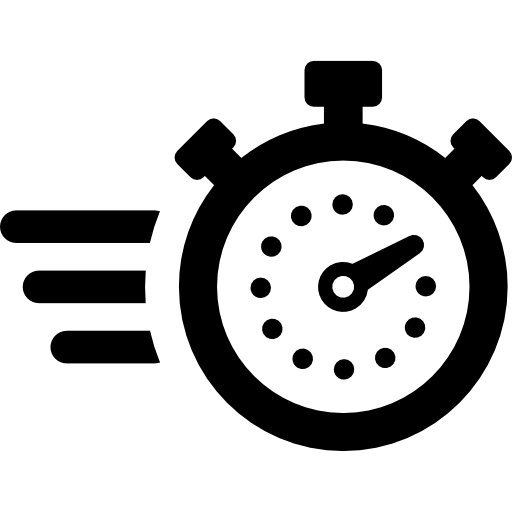
Time management is something most of us would like to get better at. Balancing school, work, family, and other life commitments is challenging, but the planning and organizational tools and strategies on this page can help!
For additional hands-on strategies, Q & A time with a Learning Strategist, and peer discussions, join our Time Management workshop.
The more specifically you can describe what you want and what it takes to get there, the more likely you are to be successful. Becoming more self-aware is the first step toward staying on track and reaching your goals.
What do you want?
- Be aware of your short-term goals (this semester), your mid-term goals (1-3 years), and long-term goals (3-5 years).
- Clearly articulate these goals to yourself.
- Make your goals very specific.
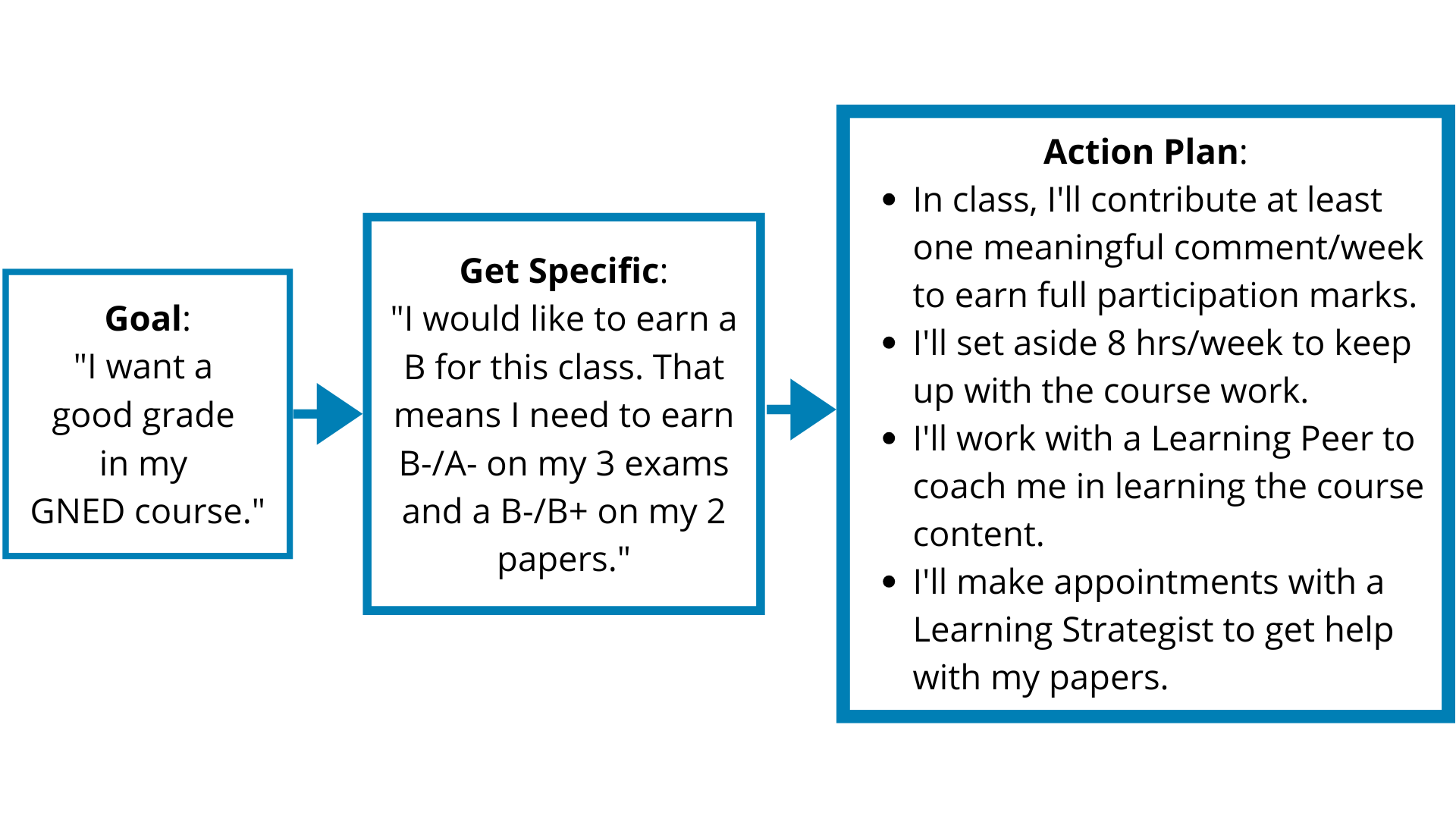
How are you using your time right now?
Once you see clearly how you are spending your time, you are in a better position to take charge. Self-awareness gives you the ability to make changes and be intentional and strategic.
Fill out this time analysis worksheet (be honest with yourself!), and then see if there are any changes you want to make. Try this formula: For every hour you are in class, set aside two hours (or more) for studying, reading, and working on assignments.
 Successful students gift themselves specific time to study. You may not need the same amount of time each week, but set it aside, just in case. Some weeks you may have a lot of work, and during other weeks you can choose to use it (intentionally) for other courses or activities.
Successful students gift themselves specific time to study. You may not need the same amount of time each week, but set it aside, just in case. Some weeks you may have a lot of work, and during other weeks you can choose to use it (intentionally) for other courses or activities.
![]() Check what you just learned with this short quiz.
Check what you just learned with this short quiz.
What can you do with your time analysis worksheet?
Translate your completed time analysis (see previous section) into a weekly master schedule. Enter your fixed responsibilities and tasks into this weekly master schedule worksheet. Do your best to create a template that includes all the typical things you do in a week, and aim for a balance between school and other activities.
In reality, you won't follow the master schedule exactly every week, but having this stable foundation will take some of the decision-making stress out of planning. You can always move a task from one time block to another if needed, but if you haven't reserved time for something in the first place, it's less likely to get done.
Remember! You should schedule at least 2 times as many hours for studying and coursework as the hours you spend in classes. If you can, try to schedule your regular study times at your optimum energy times. Do you work best in the morning, after lunch, at night?
Plan out your next few weeks in more detail
Using your master schedule as a base, look ahead one, two, or even three weeks, and add more events to your calendar. How do you know what to work on when? Try creating an action plan to break each large project down into a series of manageable tasks. If you're not confident with creating action plans yet, try an assignment calculator, use the Magic ToDo function in Goblin Tools, or book an appointment with a Learning Strategist.
Pro tips
- Spread out the work: Schedule your study sessions for a course on different days during the week (don’t do all your work for one course in one day).
- Set a time limit: Tell yourself to work for at least 20-30 minutes without distractions. Giving yourself a more immediate end-time can help you stay focused. Try using this handy timer to set time goals and breaks.
- Be intentional: With each block of study time, focus for short periods and take breaks. Instead of setting vague or impossible goals for yourself, be specific.

![]() Check what you just learned by taking this short quiz.
Check what you just learned by taking this short quiz.
What can help you meet deadlines?
Look at the "big picture": Use a 4-month calendar (a paper version, online, or on your phone) or an assignment tracker to preview deadlines over the next few weeks. This helps you see upcoming busy/crunch times so you can plan ahead. Schedule:- Time off of work/swap shifts with coworkers
- Fun activities as rewards, not distractions
- Meeting times with study groups
Use "startlines": Startlines are just as important as deadlines. Set a startline 2-3 weeks before each major deadline. This may sound like a lot of time, but don't forget, you may have work due for several classes. Give yourself enough time. Don't forget to set calendar alerts!
Chip away at it: Large projects can be overwhelming. Doing a bit every couple of days helps make the workload more achievable and manageable, and minimizes stress. Keep up with everyday study tasks (like reading your textbooks) and start working on future projects early.
![]() Quiz yourself to check what you just learned.
Quiz yourself to check what you just learned.
Do you have a helpful routine?
Regular routines help resolve some of the decision making that can wear you out.
Pro tip: Develop and practice small, easy-to-keep habits. Set a timer to remind you to move to another study space or take a walk, for example. To build a new habit, "stack it" on top of an existing habit. For example, if the first thing you already do when you start a study session is to open your laptop, work to get into the habit of checking your calendar right after opening your laptop.
What tactics can you use?
- Use resources: Your instructors, SLS Learning Strategists, and Librarians (among many others) are great resources to draw from for help. Scheduling appointments with them can create a sense of routine and help you stay accountable to your work.
- Meet a Peer Learner: The Peer Learning Program (PLP) is a great channel for you to connect with others and stay on track.
- Draw on your personal network: Talk with your friends, family, and classmates about positive ways they can help you stay motivated.
- Switch things up: Change up your work space (in your home, on campus) if you can to create a feeling of different "schedule times" and "different study activities" similar to "going from classroom to classroom." Moving from writing a paper at your desk or computer to reading your textbook in a chair by a window helps keep your brain fresh.
- Reward yourself: Turn your distractions (like Instagram or coffee breaks) into rewards. Tell yourself that you can "do the distraction" when you finish the task. Remember to keep tasks manageable. If the task is too big and daunting, the motivation of a small reward might not work.

Are you being kind to yourself?
Articulate what you want and describe to yourself step-by-step how you can get there. It's not silly. Think about how often the conversation in your head is worried, anxious, or harsh. Balance those thoughts with positive conversations and be kind to yourself.
Balance is important for success!
Effective time management helps you lead a more well-rounded life. Making time for MRU clubs, volunteering, physical activity, artistic endeavours, strong relationships, and spiritual needs can actually help you be more successful with your academic goals.
Check out the Procrastination and Motivation webpage for more tips!
![]() Quiz yourself to check what you just learned.
Quiz yourself to check what you just learned.
Quick links
- Goal-Setting Worksheet
- Time Analysis Worksheet
- Weekly Master Schedule Worksheet
- 25-minute Timer
- Action Plan Template
- Assignment Calculators: University of Toronto, University of Waterloo
- Magic ToDo function in Goblin Tools
- Assignment Tracker
- Fall 2025 Semester Calendar

