Successful Online Learning 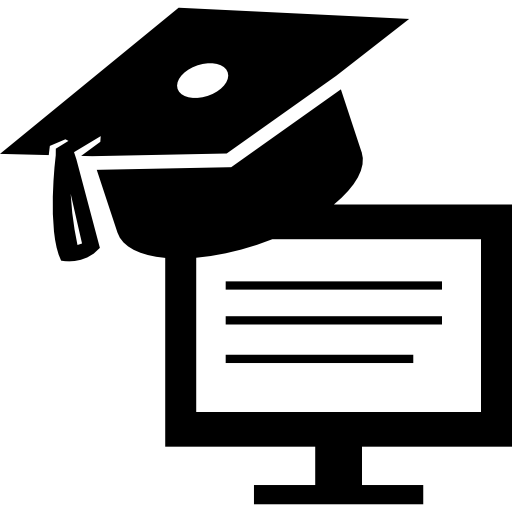
Online learning (sometimes called “remote learning”) can look and function differently for each course or program. Whatever the format of your online learning, it’s more important than ever to identify what will work best for you as a learner, to advocate for your needs and to set yourself up for academic success.
Asynchronous learning does not involve live interaction. Instead, on their own time students review readings or recorded lectures, complete modules or virtual labs, and connect with classmates and instructors through modes like discussion boards, group projects and email.
 Note: Taking an asynchronous course does not necessarily mean you can complete an entire course at your own pace.
Note: Taking an asynchronous course does not necessarily mean you can complete an entire course at your own pace.
Many of your MRU courses may use a combination of synchronous and asynchronous components. Check with your program or review your course outlines if you’re not sure which type of learning you’ll be doing in your courses.
Synchronous Learning
| Advantages |
|
| Requirements |
|
| Key strategies |
|
Asynchronous Learning
| Advantages |
|
| Requirements |
|
| Key strategies |
|
![]() Use this quiz to check your understanding.
Use this quiz to check your understanding.
Familiarize yourself with Google Meet
Google Meet is MRU’s official platform for video meetings.
- Visit MRU’s Tech Tutorials page for information on using Google Meet.
- You need to be logged into your MRU Gmail account to access Google Meet sessions scheduled by your instructors.
Cameras on or off?
Depending on the type of video meeting and the size of the group, participants may or may not have their cameras on. 
Pro tips:
- Mute your microphone when you are not speaking. This helps reduce feedback and noise that may be disruptive to others.
- If you experience background noise in your study space, try using headphones so you can hear and be heard more clearly.
- To limit distractions and maintain privacy, make sure your microphone and camera are off when you leave the room, eat a snack, or talk to someone you live with.
It’s normal to experience “video call fatigue” or “screen fatigue”
- Video meetings can be mentally and physically draining, as can working on a screen for long periods of time.
- Ask your instructor about their preferences or plans for breaks during video sessions (or check your course outline). They may schedule breaks at certain times and/or invite students to take breaks as needed (unscheduled).
- When scheduling your courses, study time, work/volunteering, and any meetings with instructors or peers, try to leave yourself breaks between the commitments that require video meetings.
- Make sure to regularly stand up, walk around, and look away from screens (including your phone).
Interruptions to connection are normal
If you lose your internet connection or if your video or audio lags or is interrupted, don’t worry – this can happen to anyone (even your instructors!). Take your time getting reconnected and rejoining the Google Meet.
If you think you’ve missed something, ask your instructor if they would be able to send out a recording or notes from the session, or reach out to other students for clarification.
Remember: The Student Code of Conduct applies to all MRU student spaces and communications, including video calls.
![]() Use this quiz to check your understanding.
Use this quiz to check your understanding.
Don’t be afraid to ask questions!
Just like when everyone is on campus, your instructor is available to answer questions and provide clarification about course content and requirements. If you are unsure about something, you are probably not the only student in your class with a question.
 When asking questions, keep it professional
When asking questions, keep it professional
- Some students experience anxiety when writing emails to their instructors. Remember that an email to your instructor doesn’t have to be perfect – just professional and respectful in tone. Use your MRU student email account when contacting your instructors. (This is the account they will use to contact you as well.)
- View our sample template for emailing instructors.
- Ask a friend or family member to review your email draft, or meet with a Learning Strategist.
Attend virtual office hours or request a video meeting
If you would prefer to speak to your instructor one on one, make use of virtual office hours (if available) or send your instructor a brief email requesting a meeting.
Batch your questions
Before you send off a quick email to your instructor with a question that just came to mind, try waiting until you’ve made some progress (e.g., once you’ve made it through an entire reading or a full set of practice questions) in case additional questions come up. That way, you can send several questions in one email, which will save you (and your instructor) time.
Be patient
Like you, your instructors have other academic and personal demands, and they may not be able to respond to your emails right away. Be aware of any response windows or limits your instructors have set (e.g., if they aim to respond within 24-48 hours, or if they only respond to emails during business/daytime hours).
Remember that D2L is essential!
D2L Brightspace is your go-to for all information about your courses (announcements, course outline, schedule, assignment guidelines, quizzes, etc.). Check it regularly to make sure you don’t miss important updates.
![]() Use this quiz to check your understanding.
Use this quiz to check your understanding.
You may find that it’s not as easy to meet and get to know other students when your classes aren’t taking place on campus – but connecting with other students is still possible. Remember that if you’re feeling disconnected from others, chances are that your classmates are, too. Take the initiative to establish an open and welcoming space for questions and discussion.
Participate actively and courageously
- Many instructors set up discussion boards to promote interaction. Use them to test out ideas, ask questions and build community.
- If your class has synchronous (live) sessions, find the confidence to contribute your ideas and ask questions. Be generous and encouraging to your classmates so that everyone feels comfortable participating.
Set up a study group
If you don’t have the means to contact other students directly, ask your instructor for help getting a group started for students who are interested. The study group could connect over video calls, a messaging app like WhatsApp, or even collect questions and answers in a Google Doc. Here is a resource to help get you started.
The Peer Learning Program (PLP) connects students with a trained Learning Peer for help with a specific course via small group meetings. This could be a fantastic way to create structure and accountability for a course you expect to find more challenging.
Ask your instructor to share answers to student questions
Even if you don’t think you have questions, you may be interested in the answers your instructor gives to your classmates’ questions (and vice versa!). If your instructor hasn’t already set up opportunities for Q&A sharing, you could request they share this information in, for example, a weekly Google Doc where everyone can add questions or points they would like to have clarified.
Find an accountability partner
Finding someone you can share your goals and intentions with goes a long way to helping keep yourself on track and accountable to your studies, especially when you’re not on campus.
- If you’ve connected with a classmate, make a plan to meet up and study together (either virtually or in person, with appropriate physically distancing protocols in place during COVID-19), and share what you hope to accomplish during that study session.
- If your accountability partner is a friend or family member, let them know which specific tasks you’ll be working on in a given day or week and when you plan to finish them.
Join an existing MRU student community
- MRU clubs link students with similar interests.
- Social media groups like the MRU International Students Facebook group are a great way to connect with other students.
![]() Use this quiz to check your understanding.
Use this quiz to check your understanding.
Find your space
A positive working environment will go a long way in helping you focus and learn effectively.
- If possible, try to identify two or more spaces you can work in within your home or outside, so that you can move if you are experiencing disruptions or feeling unmotivated.
- Gather all the supplies you need so you don’t have to go searching for something when you’re in the middle of studying, writing, or coming up with a brilliant idea.
- If possible, situate yourself near a window, incorporate some plants into your work space, or put up photos or art that bring you joy or that motivate you.
Pro tip: To give your body a break from sitting, create a makeshift "standing desk" out of a shelf or stacked boxes.
Create a daily routine to help give your days structure
- Getting dressed every morning will help learning from home feel more normal, especially if you’re used to leaving the house to go to campus or to work.
- Make sure to schedule and take breaks for meals, exercise, personal time, and time away from the screen.
- See our Time Management webpage for more information about creating a schedule and getting the most out of your (precious!) time, or attend our Time Management workshop.
Be aware of what distracts you

Self-Awareness Check:
- Which of these distractions do you commonly encounter?
- Which of them can you control?
Deal with distractions before they come up

- Negotiate specific "focus times" with the people you live with.
- Use headphones to limit auditory distractions.
- Jot down thoughts/worries so you can set them aside now and come back to them later.
- Turn off notifications for a certain amount of time.
- Put your phone in another room so you’re less tempted to look at it or respond to messages.
- Use a focusing app on your phone or computer. Freedom blocks websites and apps that might distract you. Forest encourages you to work for a set amount of time without using your phone.

