Academic Media
Using media in teaching and learning can ignite students' interest in visual and imaginative ways. The ADC offers various resources for those interested in creating video or audio elements for their courses. Whether you're looking for complete and collaborative support, or prefer to do it yourself — this is the place to start.
Academic Media Group
IMAGINE. INSPIRE. CREATE.
Our Academic Media Group (AMG) provides support, consultation and expertise in video, audio, and multimedia production for faculty. We provide clients with the experience and expertise to imagine an idea and create educational programming that entertains and inspires audiences.
AMG Services
AMG offers expertise in writing, directing, camera work, sound, animation, and video editing. Collaborating closely with faculty and departments at MRU, we guide you through the entire production process from initial concept to completion.
We use various production tools to help bring your media project to life, such as a 360 VR camera, drones, slow-motion cameras, high-end production cameras, and much more! In addition to video production, we also can provide professional audio recording or photography.

Our work can be categorized as:
- Curriculum
- Instructional
- Documentary/Experiential
Examples of projects include, but are not limited to:
- Case-study scenarios
- Virtual Tours
- Interviews Demonstration
- How-to’s Lectures
Watch AMG in action!
Visit our YouTube ChannelDo you have an idea for a media project?
Submit a proposal using the form below. If you're unsure where to start or whether a media project is suitable for your class, we’re here to answer your questions. To book a consultation, email Ian Borg, AMG Team Lead, at iborg@mtroyal.ca.
Submit a media project proposal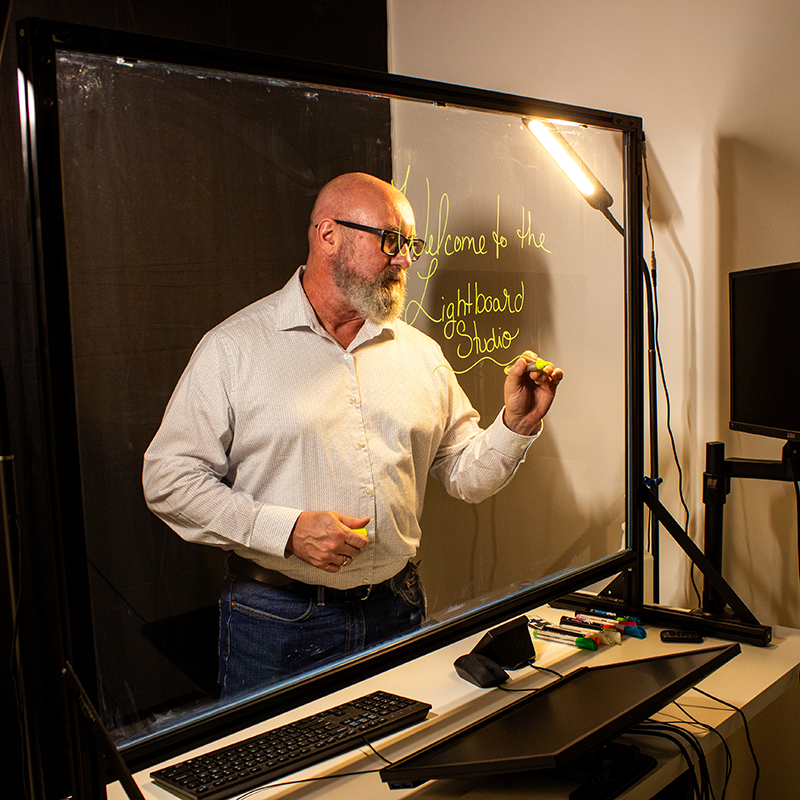
Do It Yourself
Would you prefer to create your own media project but seek guidance around equipment and technology, best practices, or general how-tos? Our Media Trainer can answer your questions and provide hands-on training in software such as ClipChamp, iMovie, Adobe Premiere Pro and more. Book a consultation by emailing Bree Smith at bssmith@mtroyal.ca.
Lightboard Studio
The Lightboard Studio, located in the ADC Sandbox (EL2274), allows you to record videos that engage your students by including handwritten notes, diagrams or other overlays while facing your audience. This space is great for creating asynchronous learning materials for in-person and remote teaching. You can also book the space during our regular business hours for fully synchronous online delivery.
See what your colleagues have created:
To learn more, or book a tour of the space, contact Bree Smith, Media Trainer, at bssmith@mtroyal.ca.
Contact us
Riddell Library
EL2172
Monday to Friday
8:30 am to 4:30 pm
Phone
403 440 6042
D2L help
sandbox@mtroyal.ca
General inquiries
adc@mtroyal.ca
ADC team contacts
See About The ADC page
Stay informed
Sign up for our newsletter.
All full-time and contract faculty are automatically added to the newsletter.
