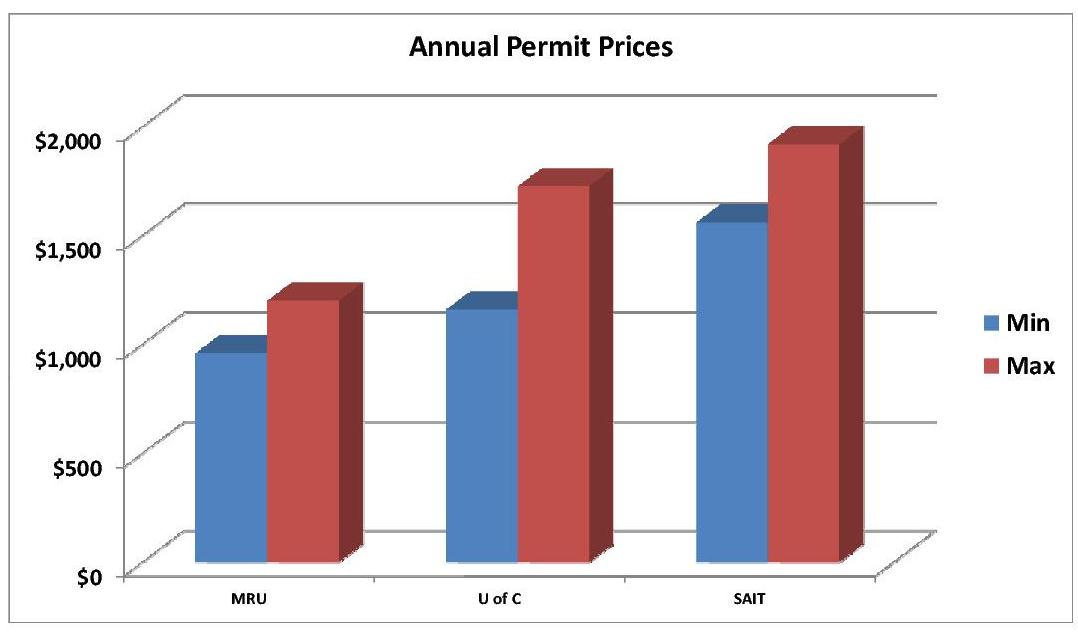Any vehicle that has two or more tickets associated with its licence plate that are past the 30-day payment window will be towed to the campus impound lot at the owner's expense. Accumulating unpaid tickets may also result in:
- Confiscation of permits and/or access
- Suspension or revocation of parking privileges
If you think your vehicle has been towed, contact Parking & Transportation Services at parking@mtroyal.ca or 403.440.8797. Impound and tow fees must be paid to have your vehicle released. If outstanding parking tickets are left unpaid, you will be subject to further impounding until the tickets are paid or a payment plan is in place.
Parking tickets, impound and tow fees can be paid at the Parking & Transportation Services office in K105, Monday to Friday from 8:30 a.m. to 4:30 p.m. After hours, on weekends or on statutory holidays, impound and tow fees can be paid at Security Services at West Gate using Debit, Visa, or Mastercard to have your vehicle released. Outstanding parking tickets will still need to be paid to avoid further impounding.
PTS is committed to making parking more equitable by enhancing enforcement measures which will improve our operations by alleviating traffic congestion and increasing parking space availability on campus. These measures and tools include:
- Implementing mobile licence plate recognition (LPR) technology, which will improve enforcement capabilities.
- Ticketing those who do not pay for parking, and those who back into/pull through stalls.
- Towing regular offenders after two parking tickets past the 30-day payment window.
- Working one-on-one with those who have several outstanding tickets to provide reasonable payment plans.
Mount Royal's Parking & Transportation Services (PTS) conducts parking enforcement on campus. In some circumstances, PTS may employ the Calgary Parking Authority to issue tickets and facilitate towing.
Parking on campus requires payment. Non-payment will result in being ticketed. Any vehicle with two or more tickets past the 30-day payment window is subject to being towed to the campus impound lot. The towing fee, impound fee and all outstanding violations must be paid to have your vehicle released.
Vehicle owners are responsible for all parking violations issued to their licence plate.
Vehicles must be legally parked and follow the Parking and Traffic bylaws which includes no pulling through or backing into stalls. Vehicles will be ticketed and/or towed for infractions.
Not knowing the rules is not considered grounds for an appeal.If your vehicle is no longer where you parked it, it may have been towed to the impound lot. Contact one of the following with your vehicle information and the location where you parked:
- Parking and Transportation Services (Monday to Friday, 8:30 a.m. – 4:30 p.m.) 403.440.8797
- MRU Security Services (24/7): 403.440.6897
If your vehicle has been towed, you must pay the impound and tow fees to have it released. If outstanding parking tickets are left unpaid, you will be subject to further impounding until the tickets are paid or a payment plan is in place.
Pay impound and tow fees at the Parking & Transportation Services (PTS) office in K105. For the most up-to-date hours, please check the Office & Contact Information page. Impound and tow fees can also be paid online or by mail via cheque.
After hours, on weekends and on statutory holidays, you can contact Parking Services at 403-440-8797 who will release your vehicle once payment is processed for the tow and violation. Parking and Transportation Services accepts Debit, Visa, or Mastercard only.
Once fees are paid, you can collect your vehicle at the impound lot in Lot A.
Note: Vehicles with outstanding parking tickets following impound release are subject to further impounding. Pay parking tickets online, at the PTS office in K105 or by mail via cheque. If you cannot afford to pay your parking tickets, contact parking@mtroyal.ca to arrange a payment plan.
Pay impound and tow fees at the Parking & Transportation Services (PTS) office in K105. For the most up-to-date hours, please check the Office & Contact Information page. Impound and tow fees can also be paid online or by mail via cheque.
After hours, on weekends and on statutory holidays, you can contact Parking Services at 403-440-8797 who will release your vehicle once payment is processed for the tow and violation. Parking and Transportation Services accepts Debit, Visa, or Mastercard only.
Note: Vehicles with outstanding parking tickets following impound release are subject to further impounding. Pay parking tickets online, at the PTS office in K105 or by mail via cheque. If you cannot afford to pay your parking tickets, contact parking@mtroyal.ca to arrange a payment plan.
You can request an appeal to examine any errors related to your ticket. If we find an error, either in the applicability of the bylaw or in the way it was enforced, we won't pursue the ticket any further. Contact us at parking@mtroyal.ca. Please include your violation ticket number in the email.
Note: all appeals must be accompanied by proof of payment, valid supporting documents and other legitimate reasons for the appeal to be considered.Payments can be made:
- Online by using the Hotspot ticket portal
- Pay via Visa and MasterCard
- You can find and pay for one ticket at a time. If you need to pay multiple tickets, each needs to be paid as a separate transaction.
- To find a ticket, input two of three fields including the licence plate, date of ticket or ticket number including the "P".
- In person at the Parking & Transportation Services office in K105, Monday to Friday, 8:30 a.m. to 4:30 p.m. You can pay via Visa, MasterCard, debit, cash or cheque.
- By mail via cheques only, payable to Mount Royal University. Reference the violation ticket number on your cheque and mail to:
Mount Royal University
Parking and Transportation Services
4825 Mount Royal Gate SW
Calgary, AB
T3E 6K6
For a detailed list of all outstanding tickets issued to your vehicle, please email Parking & Transportation Services at parking@mtroyal.ca. The email must include your license plate, and a request for a list of all outstanding tickets. A list of outstanding parking tickets can also be requested by completing this Google Form.
To sign up for a payment plan, you must have a valid parking permit for the duration of the plan. You can sign up for a payment plan by visiting Parking & Transportation Services. Once you are registered for a payment plan, you must visit Parking & Transportation Services once per month to make your monthly payment.
The allowed duration of your payment plan is dependent on the duration of your current parking permit. For example:
- If you have a Fall & Winter permit, your payment plan can span the 8 month duration of your permit.
- If you have a Fall permit, your payment plan can span the 4 month duration of your permit.
- If you have a Winter permit, your payment plan can span the 4 month duration of your permit.
Make sure you are not parked in a permitted lot. All open lots have QR code signs that take you directly to the Hotspot payment page. Parking & Transportation Services has also installed seven new pay stations with more payment options, including debit, for daily parkers in the following locations:
- Lot 6A – one pay station outside the East entrance of the Library.
- Lot A – one pay station near the soccer field.
- East Gate Parkade – two pay stations (one accessible pay station) on level two in the elevator lobby.
- Recreation entrance –two pay stations (one accessible pay station)
- West Entrance – one pay station
Follow the steps below to change the license plate linked to your parking permit.
HotSpot app:
- Open the HotSpot app and log in to your account.
- Open the menu by tapping the three horizontal lines on the top left.
- Tap "Manage My Vehicles."
- Tap "Add Vehicle" and follow the on-screen instructions to add a new vehicle to your account. Do not include any dashes or spaces in your license place. Tap "Add Vehicle" at the bottom when done.
- Open the menu again by tapping the three horizontal lines on the top left.
- Tap "My Permits."
- Tap the permit you wish to change the linked license plate for.
- Tap "Change Plate"
- Select the new license plate from the dropdown menu. Tap "Change Plate" when done.
HotSpot website:
- Go to the HotSpot website (https://hotspotparking.com/) and log in to your account.
- Select "Vehicles" from the left menu.
- Fill in the fields in the "Add a new vehicle" form at the top of the page. Do not inlcude any dashes or spaces in your license plate. Click "Save" when done.
- Select "Permits," then "My Permits" from the left menu.
- Select the permit you wish to change the linked license plate for.
- Follow the on-screen steps to change the license plate associated with your permit.
Annual permits are valid September to August (e.g. September 2023 to August 2024). Mid-August, employees who pay for their permits via payroll deduction can renew for the upcoming year by selecting ‘Enable Auto Renew’ in HotSpot.
All other permit holders will need to purchase a permit by selecting ‘Next Month’ and locating the preferred lot within Hotspot. When renewing, you are automatically eligible for the same permit type. If you wish to change permit types, you will need to make a new purchase during the general sales period, or add your name to the waitlist when it opens.
Semester permits are not renewable and are sold on a first-come, first-served basis.
Refunds can only be processed in-person at Parking & Transportation Services. Please have your valid photo ID, and a method of payment card (credit or debit card).
Refunds will not be given once the permits have reached the last month of validity. For further information, contact Parking & Transportation Services.
Your permit is valid only in the lot location of the permit during the daytime hours of 8:00AM to 4:00PM. All permits are valid in all lots on campus after 4:00PM on weekdays, and all day on the weekends.
If permits sell out online, should I try going to the Parking service counter to purchase in person?
Parking and Transportation Services can lend you a portable battery booster. Visit us in K105 with a valid driver’s licence. You will need to complete a disclaimer form before you borrow the booster.
The Parking and Transportation Services Protection of Privacy Act statement can be found here:
https://www.mtroyal.ca/AboutMountRoyal/TransportationParking/parking-popa.htm